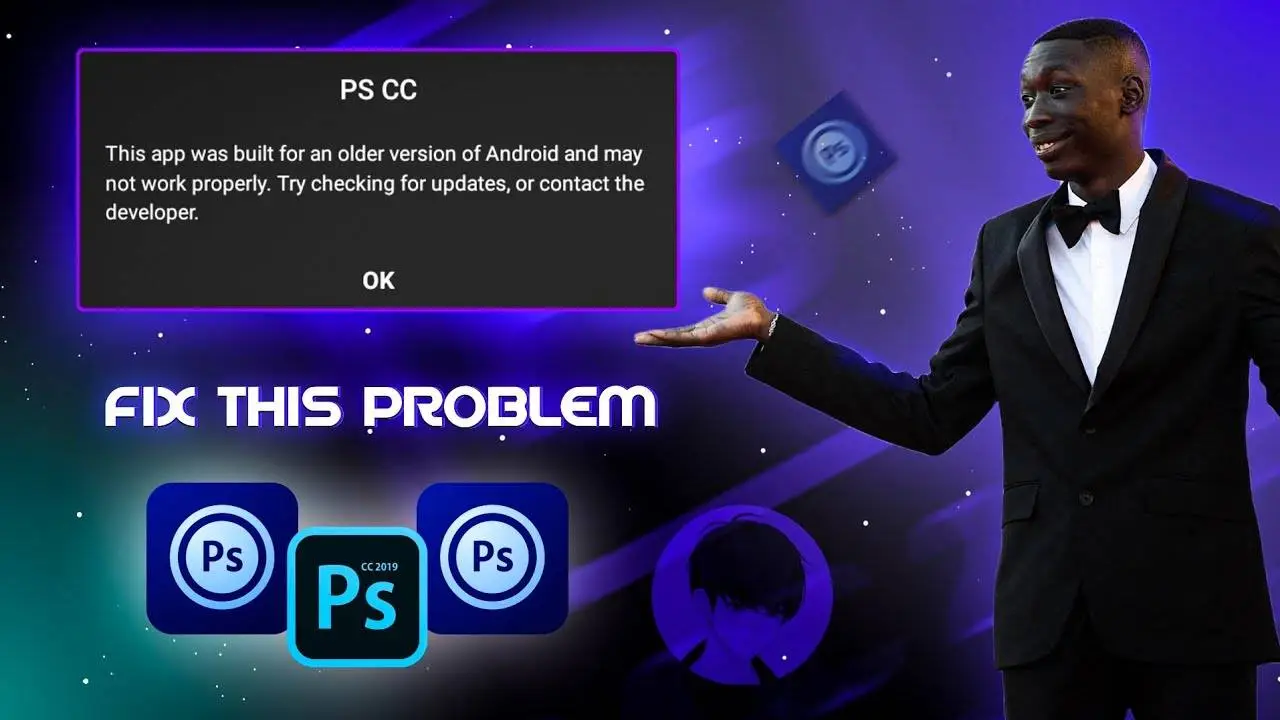Are you facing issues with PS CC app automatically closing on your device? Many users have reported this frustrating problem, but don’t worry – we’ve got a step-by-step solution for you.
In this guide, we’ll walk you through the process of fixing the auto-closing issue in PS CC app, allowing you to use the app without interruptions.
Why Does the PS CC App Auto-Close?
The auto-closing problem in PS TOUCH CC can be caused by several factors, including app permissions, device settings, or software bugs. To fix this problem and make sure the app works well, follow these steps.
Step 1: Install the Required Application
First, you need to download and install a specific application to help fix this issue. You can find the download link on download page. Install the app and proceed to the next step.
Step 2: Enable Developer Options
To fix the auto-closing problem, you need to enable Developer Options on your device. Here’s how:
- Go to Device Settings: Open your device settings.
- Find the Build Number: Locate the ‘About Phone’ section in your settings.
- Tap on Build Number: Tap the build number 4-5 times until you see a message saying, “You are now a developer.”
Step 3: Access Developer Options
Once Developer Options are enabled:
- Go to Developer Options: Navigate to the Developer Options in your settings. This may be found under ‘Additional Settings’ or by searching for ‘Developer Options’ in the search bar.
- Search for ‘4X’: Use the search bar within Developer Options to find the setting related to ‘4X.’
- Enable 4X: Ensure that the ‘4X’ setting is enabled.
Step 4: Adjust App Settings
After enabling the necessary settings:
- Open PS CC: Go back to your PS CC app.
- Accept Permissions: Make sure to accept all permissions requested by the app.
Step 5: Check the App
Launch the app to verify that it is no longer auto-closing. You should now be able to use it without interruptions.
Troubleshooting Tips
If the app still auto-closes:
- Re-check Settings: Double-check that all settings were correctly applied.
- Update App: Make sure you are using the latest version of PS CC App.
- Restart Device: Sometimes, restarting your device can help resolve lingering issues.
Conclusion
Following these steps should help you fix the auto-closing problem in PS CC App. If you found this guide helpful, please share it with your friends. Thank you for reading, and stay tuned for more tech tips!